| | |
 Waterproof Realtime GPS Tracker for Pet / Dog / Cat with GSM/GPRS (TK909) Waterproof Realtime GPS Tracker for Pet / Dog / Cat with GSM/GPRS (TK909)Mini waterproof colorful Security GPS Tracker Locator (TK909) for your love small Pet / Dog / Cat / Person. The ideal GPS pet collar tracker for your dog, cat and other pets. The GPS tracking device has many features which set it apart from other devices.
This GPS pet collar tracking device was designed with your pet in mind. It weighs just 65 grams and is IP65 waterproof (not a bother in the rain, but just don’t go swimming with it). It's small dimensions: 70 × 37 × 20 millimetres makes it suitable for the bigger dogs and other pets. It also has up to 300 hours of battery life, so you won’t have to plug in your GPS pet collar tracking device every day! Anyway, the GPS pet collar tracking device will let you know when its battery is low.
The GPS pet collar tracking device comes with a collar, but you can use your own provided that it fits. The GPS chip in this pet tracking device is one of the fastest there is – starting from scratch, it can obtain an accurate position in just 1 second approximately.
Use this GPS pet collar tracking device to locate your pet in real time on the map. This GPS pet collar tracking device has a minimum 15 seconds location refresh rate. This will suit those who enjoy outdoors activities with their dogs. You may also wish to replay the stored journeys to find out where your pet has been.
Using this GPS pet collar tracking device, you can stop worrying that your beloved pet may wander too far from home. Simply set a geo-fence around your home and the GPS pet collar tracking device will alert you anytime your pet wanders beyond the perimeter; the GPS pet collar tracking device will even alert you when your pet returns home. Have peace of mind while your dog enjoys more freedom. The GPS pet collar tracking device is very cheap to run; no need for expensive satellite phone contracts as it will work with any mobile network – simply use any SIM card with a good offer for data and text.
Working based on existing GSM/GPRS network and GPS satellites, this product can locate and monitor any remote targets by SMS or internet. The most advanced technology of GPS and GSM dual positioning. GPS tracker requires a GSM (2G Network) cell phone SIM card to work, which you can buy from your carrier (like Vodafone, T-Mobile, Telenor, BT, Telefonica, AT&T, etc.). It support multi bands (850/900/1800/1900 Mhz) and will likely work with most major carriers all over the world.
Free web tracking platform, and computers or mobile client (iOS / Android) application. Users can download the mobile client or use online platform, input on the back of the device ID (IMEI) number as the user name, and the initial password is: 123456.
The collar could adjust 25 ~ 60 cm, it is not suitable for too small pets. So please measure your pet, before buy it.
Features
- Mini size, easy use, suit for pets!
- Compact, and configuration of high-quality colorful nylon pet collar
- Easy to use: as easy as calling the device’s mobile number to receive a text message with the location of your pet
- Cheap to run: works with your local mobile network in both text and data mode
- Full control: use text, use a smart phone App or a desktop web application to operate your GPS pet tracker
- Secure: set a password to stop others gaining access to your pet GPS tracker
- Peace of mind: receive alerts on significant events such as your pet wandering outside of your virtual geo-fence or your tracker’s battery running low
- GSM / GPS dual positioning, positioning accuracy can be achieved within 5 meters
- 1000 mAh large capacity battery, a charge can be long standby 300 hours
- Waterproof (IP65): it can withstand heavy showers, making it ideal for the outdoors (not a bother in the rain, but just don’t go swimming with it)
- Lightweight: it weighs only 65 grams!
Main functions
- Pet GPS Tracking
- GPS and GSM dual Location Based Service: When tracker in underground or tunnel (no GPS signal), can get location by GSM network
- Real time tracking: Real time tracking it by cell phone and online platform. Also can support get location every 15 seconds, and the GPS accuracy is about 5 meters
- Google map on mobile: Check the location with google map on mobile
- Check the history of route on platform: Can check and replay within one year history of route of device by web monitor center
- Power Saving Mode: The device go into standby mode, when there isn't vibration for 3 minutes, it will go into working mode when it feel vibration
- Geofence and movement alert: Set up a geo-fence for the unit to restrict its movements within a district unit, will send a message to the authorized number, when it breaches the district
Functions
- Set/Delete master number: Set and delete admin (authorization) number.
- Set shake sensitive: 1 (less sensitive) - 9 (sensitive)
- Shake alarm timespan: It does not send a continuous shake alarm, only repeated in the specified minute (default 5 minutes). This one means once the person shake the car, the tracker will send alarm to the admin, but if the person shake the car all the time, the gps tracker will not send alarm to the admin all the time, the second alarm time is only after the given minutes.
- Vibrator alarm: means shake alarm.
- Set/Shut sleep mode: Once you set sleep mode, when your car stopped about 5 minutes, the device will start to sleep, during sleep time, the tracker will not send data to server, and it is offline on platform. Once you move the car, it will wake again, and the gps tracker will send data to server again.
If you do not need sleep mode, then you can shut it.
- Phone alarm setting: This functions means when there is vibrator/shake, displacement/move, overspeed or offline alarm from the gps tracker, you phone will remind you (same as SMS alert, when you get a SMS, your phone will remind you). But you need to push the button to on, then it will remind you.
- Set time zone: you can choose any time zone
- Language: If display is wrong (SMS is Chinese, GPRS is English language), then we will change it to Chinese and English.
- Reboot: Means restart the tracker, all of the command will still remain in the tracker.
- Restore factory setting: Means factory resetting.
Getting started with the GPS pet collar tracker
SIM Card Installation
Open the rubber cover on the side of device, insert the sim card into sim card slot, if you have purchased a micro SIM, you will need to use the micro SIM adapter enclosed.
Starting to use the GPS Tracker device
Turn on the unit outdoors by pressing the on/off button until the indicator is on. For first use, please initialize the unit and restore it to default setting. In 10 or 40 seconds, the unit will begin to work and acquire the GSM signals as well as the GPS signals. The indicator will keep flashing every 3 seconds when the unit has received the signals.
When this unit receives GPS signals normally, you can use it and do any setting as the instructions of this manual.
(Turn off the unit by taking away sim card.)
LED Indicator status meaning
| Green |
| - No lit |
Device fault or dormant |
| - Continuously lit |
No GPRS signal |
| - Flashing |
GPRS communication established |
| (Center) Red |
| - No lit |
Fully charged |
| - Solid red |
Charging |
| Blue |
| - No lit |
No power to the unit or the unit can’t start |
| - Continuously lit |
Searching for GPS signal |
| - Flashing |
GPS location successful |
Note: the SMS tracking works in Green-Solid mode and Green-Flashing mode, online tracking only works in Green-Flashing mode, turn on Green-Flashing mode by sending gprs123456 command and set APN for the tracker.
Operating the GPS pet collar tracker
There are three ways to operate the GPS pet collar tracking device:
- The GPS pet collar tracking device accepts commands using text messages. The user manual describes each command in detail. All commands are secure as they require a password which the GPS pet collar tracking device checks before processing the request.
- The GPS pet collar tracking device can also use the free App available for both android and iOS devices. The App gives you full control while on the move, ideal for when you go walking with your dog in the woods. In this mode, the GPS tracking device is operating in GRPS mode and will be using mobile data.
- Our platform may also be used to manage your tracker. The platform is a simple and easy to use web application. Use your computer to review or replay the locations your pet has traveled to; unless you are tracking your pet in real-time, the GPS pet collar tracking device won’t be using any mobile data or text credit as the location data has already been saved to our database.
The mobile Apps and the platform are all free of charge and secure. For access you will need the unique identifier (IMEI) number for your pet GPS tracker and your password.
SMS Tracking
Call the mobile number of the tracker and hang up after one ring. The GPS pet collar tracker device will then send you a text message with the location of your pet. Click on the link in the text message to open your favourite map program on your smart phone and view the location:
- Call the SIM-card phone number in the device by other cell phone
- Receive a Google Maps link by SMS to your mobile phone
- Click on the Google Maps link
- Now it displays the position of device.
Explanation of Parameters/Codes in SMS answer message
- Google Maps link This is the link to the Google map showing the position of the tracker unit. When click the link, if a map is displayed, there is GPS information for the unit.
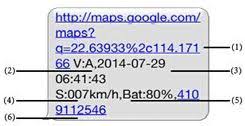 If there is no may, there is no GPS information for the tracker. When the device location show different with map, there are two kinds of circumstances: 1. Device in sleep condition, 2. No GPS signal. Solution: Dial SIM Card Number in the Device, if only reply one SMS with "V:V", it means no GPS Signal; If reply one SMS, with "V:A", it means device in sleep mode. (Note: We advice use Shock Sleep Mode when driving.) If there is no may, there is no GPS information for the tracker. When the device location show different with map, there are two kinds of circumstances: 1. Device in sleep condition, 2. No GPS signal. Solution: Dial SIM Card Number in the Device, if only reply one SMS with "V:V", it means no GPS Signal; If reply one SMS, with "V:A", it means device in sleep mode. (Note: We advice use Shock Sleep Mode when driving.)
- V:A/V Indicates GPS signal. V:A indicates there is a GPS signal, V:V indicates there is no GPS signal. When the device can't get GPS signal in one minute or in sleep mode, it will reply history position (V:V). The device will send real time tacking information until it get GPS signal (V:A).
- 2014-07-29 06:41:43 The date and time stamp when the unit last received a GPS signal.
- S: 007km/h This indicates the last known speed of the unit.
- Bat: 80% The approximate amount of battery charge remaining. The value is between 5 and 100 %, with 100% being fully charged.
- 4109112546 The IMEI code of tracker device. This number is used for tracking website and the mobile app.
Main SMS Commands
| Instruction |
Command |
Reply |
Example |
| Reset the device settings |
begin+123456 |
begin ok |
begin123456 |
| Set authorized number |
admin+123456+space+phone number |
admin ok |
|
| Cancel authorized number |
noadmin+123456+space+phone number |
noadmin ok |
|
| SMS Track |
G+123456+# |
Google link |
|
| Set GMT time zone number |
timezone+123456+space+timezone |
time ok |
timezone123456 8 |
| Sleep by time (default mode-save much power, tracker will fall asleep in 5 minutes) |
sleep123456+space+time |
sleep time ok |
|
| Sleep by shock sensor (Suits for vehicle tracking on platform, tracker will enter sleep mode after detect no shock in 5 minutes) |
sleep123456+space+shock |
sleep shock ok |
|
| No sleep (tracker will continuously working) |
sleep123456+space+off |
sleep off ok |
|
| Switch to the No GPRS mode (default mode) |
nogprs123456 |
nogprs ok |
|
| Switch to the GPRS mode (for tracking online) |
gprs123456 |
gprs ok |
|
| Status Check |
check+123456 |
GPS, GSM, IP, APN, status |
check123456 |
| Restore factory settings |
format |
|
|
Online Tracking
Turn on GPRS function by sending comand gprs123456 to the tracker, and set the apn for tracker, then online tracking will work. APN information is from SIM card carrier, every SIM card carrier has different APN information. There are two ways to find APN out: check SIM card carrier on internet or put SIM card into own cell phone to find check APN. every SIM card carrier has different APN information. There are two ways to find APN out: check SIM card carrier on internet or put SIM card into own cell phone to find check APN.
Webplatform: https://tkstargps.net/ or search TKStar in the Apple App Store / Google Play Store or Scan the QR Code to install the applications on your cell phone. Select Log in by IMEI on the bottom of screen.
IMEI: on the back side of cover
(Initial) Password: 123456
Command Instruction to set the Access Point Name (APN)
| Name |
Instruction |
Command |
Reply |
Example |
| Switch to the GPRS mode |
Turn on GPRS |
gprs+123456 |
gprs ok |
gprs123456 |
| APN |
Set new APN (old one will be replaced) |
apn+123456+space+apn content |
apn ok |
apn123456 apn |
| APN user |
Set APN
username |
apnuser+123456+space+apn content user |
apnuser ok |
apnuser123456 user |
| APN password |
Set APN
password |
apnpasswd+123456+space+apn content password |
apnpasswd ok |
apnpasswd123456 password |
| Set the upload frequency (sec) |
Default 120 sec |
upload+123456+space+interval |
upload ok |
upaload123456 30 |
Specifications
- Network: GSM/GPRS
- GSM/GPRS module: MTK
- Quad band (850/900/1800/1900 Mhz) GSM module, working worldwide
- Communication protocol: TCP
- GPS chip: UBLOX
- GPS sensitivity: -159 dBm
- GPS accuracy: 5 m
- Time To First Fix:
- Cold status: 45s
- Warm status: 35s
- Hot status: 1s
- Car charger: DC 12 ~ 24 V input / DC 5 V output
- Wall charger: AC 110 ~ 220 V input / DC 5 V output
- Battery: chargeable, changeable 3.7 V / 1000 mAh Li-ion battery
- Standby: 300 hours
- Storage Temp: -40 ~ 85 °C
- Operation Temp: -20 ~ 55 °C
- Humidity: 5 ~ 95 % non-condensing
- Dimensions: 70 × 37 × 20 mm (2.7” × 1.4” × 0.78”)
- Weight: 65 g
Package contents
- 1 × GPS Tracker
- 1 × Collar (Black / Blue / Yellow / Pink / Green / Orange option) for Pet
- 1 × USB cable
- 1 × Wall Charger
- 1 × Users Guide
|
| |
| | |
| Afficher 1 à 1 (sur 1 produits) |
Pages de résultat : 1 |
|
| | |
|

